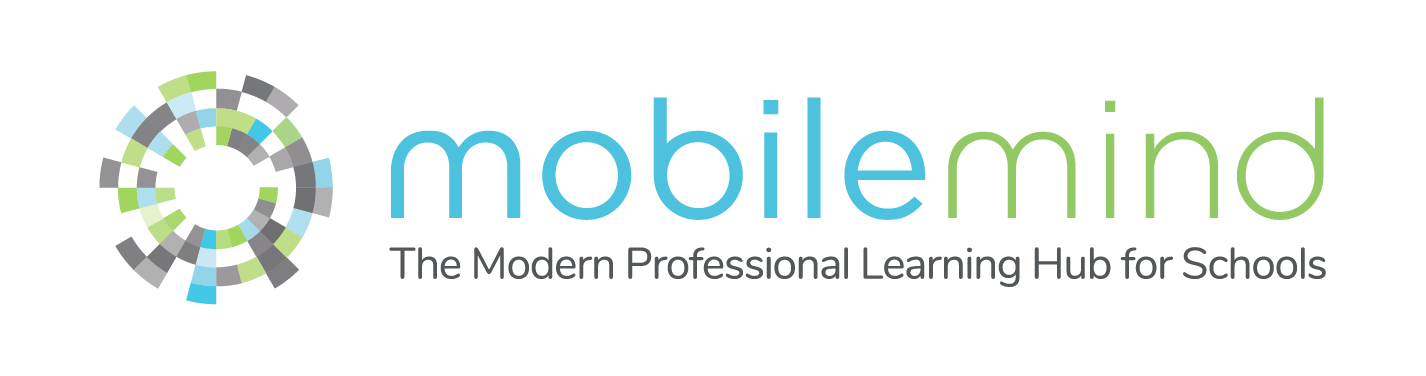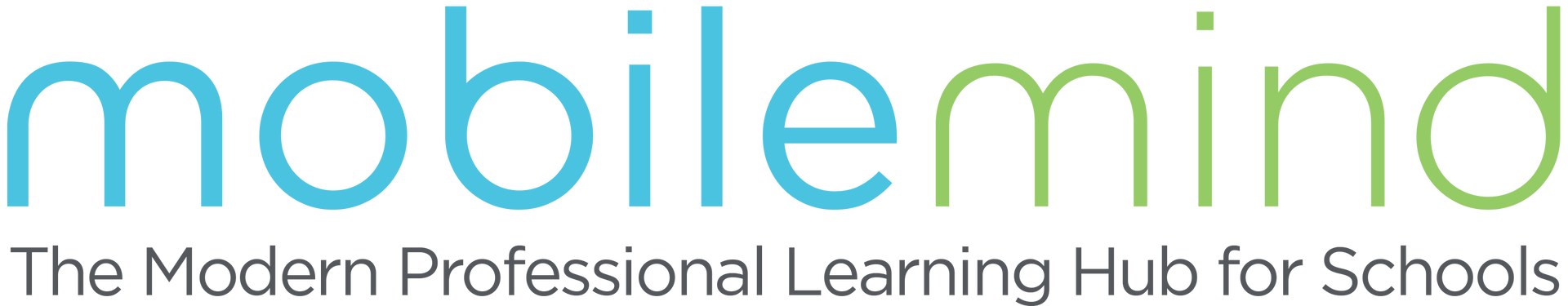How to Prepare Teachers for Google’s Major Changes with Agile PD
The only constant in the past 16 months of education has been upheaval. Since the pandemic forced schools to close last spring, educators and students have forged new ways to learn using online video, hybrid classes, asynchronous lessons, and more. As you catch your breath and prepare for what should be close to a “normal” school year starting this fall, we all know that the way teachers work will continue to adapt to new realities.
While you might yearn to retire the word “pivot,” the reality is that education is always changing, and the best schools and leaders are not only ready for what comes next, but also planning ahead to maximize the effectiveness of these modifications.
For instance, consider that Google, likely the nerve center of your district’s teaching and learning network, had instituted more than 100 changes to its tools from January 2020 to May 2021, when school models were altered during the pandemic. G Suite transitioned to Google Workspace and had 20 updates alone. Google Meet had over 50 updates, with many of them concerning host control and engagement options that are critical for teachers. Likewise, Drive, Docs, and Slides had several updates that impacted teachers as well.
To incorporate all these changes into your district’s Google professional development your district would have spent approximately 1,500 hours updating any online training content, not to mention any time spent offering face-to-face PD. Alternatively, if you’ve been using MobileMind to help facilitate and coordinate your district’s professional development, the work would have been completed behind the scenes, and your district would have spent 0 hours updating Google PD. This saves valuable time for your staff, which is likely stretched thin, and allows them to spend their time in other valuable areas.
On June 22, Google announced at The Google Anywhere School that they are making wholesale changes to improve Google Workspace for Education, responding to the new ways people connect, work, and learn. (Stop for a second and consider that Google Docs and Sheets are 15 years old. That means students who were in kindergarten when these apps debuted are now likely halfway through college.)
The changes to Google Workspace, called smart canvas, will make it easier for people to stay connected and collaborate, focus their attention, and create results. Some of the changes have occurred already, while others will roll out during the rest of this calendar year. But you don’t have to take our word for it; just listen to what Google itself is saying: “Smart canvas is our next big step.” Just as in the past, the MobileMind educator team is already hard at work updating their Google PD to incorporate these improvements.
Below is a shortlist of how Google updates its tools and what these improvements might mean to your district.
Google is incorporating what it calls smart chips into its programs. These will allow users to complete a wider variety of work, from having meetings to adding documents, without leaving the Google application you are in. Users will be able to hold a Google Meet while remaining in a Google Doc or embed a Google Sheet right into a Doc.
How will this work? When you @ mention a person in a Google app, you’ll not only see that person’s location, job title, and contact info, you’ll be able to skim the person’s associated meetings or preview linked documents, all without changing tabs or context.
You’ll also be able to assign checklist items to other people from your PLC to a classroom of students. Adding table templates to Docs will allow users to incorporate voting to gauge team or student feedback or capture milestones and statuses on the fly.
Teachers and administrators will be able to present content to a Google Meet while working in any of the other Google apps, such as Docs, Sheets, or Slides. People will be able to see and hear each other while they collaborate on a document. The new updates will even offer live captions in five languages.
Formatting work will be easier as well. Users will be able to go pageless in Docs, allowing the work to expand to whatever screen size they are using. This will improve the experiences of anyone who uses wide tables, large images, or detailed feedback in comments. And to print the work or save it as a PDF will be just a click away.
The entire Google experience will offer users more security through enhanced capabilities to protect against security threats and abuse.
As you plan 2022 professional development, make sure that your district stays on top of all these Google changes with MobileMind for Google. Additionally, leverage Google’s 2021 promotion to get your district’s Google PD for free! For more information about MobileMind, schedule a call with us today.